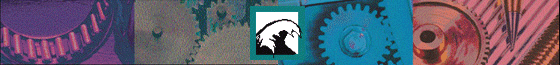
Product Update/News
General
zApp Version 2.1
We are happy to announce the release of zApp 2.1 for all zApp platforms, including
Windws, Win32, DOS Graphics, DOS Text, OS/2, and X/Motif. zApp 2.1 also marks
the first full production release of zApp for Win32 and zApp for OS/2.
zApp 2.1 includes enhancements to the zApp API, optimizations for improved performance,
bug fixes, and support for new C++ compilers. We have included many suggestions
made by our users. Thanks to all the users who have contributed to zApp through our
BBS, our CompuServe Forum, and the Internet.
Windows
zApp for Windows Version 2.11 Upgrade
-
Support for the new Borland C++ 4.x and Symantec 6.1 compilers.
-
Support for VBX controls with the Borland 4.x compiler.
-
Support for CTL3D.DLL to add a 3D look to standard controls with all compilers.
-
Reworked control subsystem -- all controls are new subclassed, not superclassed.
-
Bug fixes and user suggestions.
Win32 (formerly Windows NT)
zApp for Win32
Version 2.1 had been released. This release supports the 2.1 API which is
compatible with the zApp Interface Pack and the other zApp platforms. zApp for Win32
contains virtually all the features of zApp for Windows. Most importantly, it has
support for Chicago, the next generation of operating system software. We're
proud to be the first Application Framework to support Chicago and it's nice to know
that all zApp users will be able to port instantly to Chicago when they feel the
need. zApp for Win32 also supports Window NT on the high-performance DEC Alpha.
Here is a short list of some of the features in zApp for Win32:
-
Complete zApp 2.1 API.
-
Support for MS Windows NT SDK C++ compiler on both Intel x86 and DEC Alpha, Visual C++
32-bit Edition, Borland C++ 4.x, and MS Chicago Beta SDK C++ compiler.
-
Support for 32-bit native Chicago, including the new look of Chicago windows and
controls.
-
Full support for Win32s running on Windows 3.1x.
-
Support for CTL3D32.DLL to add a 3D look to standard controls with all compilers.
-
Now shipping, see front page.
zApp Interface Pack for Win32
We are proud to announce that the zApp Interface Pack for Win32 has now been
released. The zApp Interface Pack features Toolbars, Status Lines, 3D Controls,
Bitmap Buttons, and the spreadsheet like Table Object. The Interface Pack's
virtual table ability allows you to break the usual memory barriers when looking at
large amounts of data. For example, when browsing a large database (we've tested it
on over 1,000,000 records) it will read in a selected portion at a time. The zApp
Interface Pack for Win32 is completely compatible with the Windows version.
OS/2
zApp 2.1 for OS/2 2.x Final Release
The production-quality release of zApp for OS/2 has just been announced, and we are
excited about the prospects of the new, full-fledged OS/2 product. This recent
release of zApp for OS/2 not only provides access to the entire zApp API, but also
upgrades zApp for OS/2 to the 2.1 level zApp API, which includes many feature
requests and support for the zApp Interface Pack for OS/2. zApp 2.1 for OS/2 also
includes a resource translator tool which allows users coming from any of the other
zApp platforms to transfer their resources instantly to the OS/2 platform. Current
owners of zApp for OS/2 have been automatically sent free upgrades to zApp 2.1 for
OS/2.
Industry Comments
What the Press is Saying About 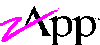
PC Week
Norvin Leach -- July 1993
Mark Brittingham, a user-interface specialist with AT&T Bell Labs in Middletown, NJ,
chose zApp over other frameworks such as Microsoft's Foundation Classes and
Borland's Object Windows.
"You can see that it was built by someone who builds applications," Brittingham said.
Microsoft Foundation Class, on the other hand, is "filled with a lot of abstractions
that have nothing to do with getting the work done," he said.
For example, he pointed out that zApp's forms interface makes it easy to transfer data
from a dialog box into an application's data structure. zApp will let a developer
specify constraints for data entry, such as a Social Security number, whose digits
must be entered in groups.
.EXE
Willie Watts -- July 1993
Of all the C++ encapsulations of Windows in all the bars in all the world, we both
felt this was the best thing of a landmark in the use of this important language.
Computer Shopper
September 1993
For general-purpose applications that aren't limited to text, basic graphics, and
dialog boxes, however, I suggest evaluating zApp first. Features like advanced
graphics, printing support, DDE, compatibility with third-party resource tools, and
the ability to incorporate custom controls can be hard to live without.
Program Now
January 1994
zApp supports Windows, Windows/NT, OS/2 2.x, UNIX X/Motif, DOS Graphics and DOS
character mode. The library for each platform, which includes over 200 C++ classes,
can be purchased separately. As long as you confine yourself to using the provided
classes, and to building new classes derived from them, your code will remain
portable across all the supported platforms. This means that you will lose
portability if you buypass the application framework and make calls to the underlying
API, such as issuing direct calls to the Windows kernel. zApp makes it fairly
easy to avoid this -- there's a huge amount of functionality in those 200 provided
classes. You can create a program with high-level features such as font and color
selection dialogs, formatted user input and validation, bitmap and metafile display,
DDE support and so on, all without making a single API call.
The documentation provided with zApp is little short of superb.
zApp 2.0 is a professional product which turns platform-independence into a
practical proposition by its efficient, versatile and function-rich implementation.
 Previous Newsletter Page
Previous Newsletter Page
 Next Newsletter Page
Next Newsletter Page






If you have additional questions, please feel free to contact zApp Technical Support.
© Copyright 1995, Rogue Wave Software, Inc.
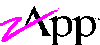
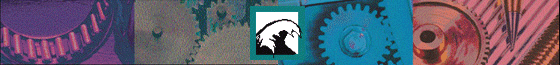
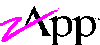
 Previous Newsletter Page
Previous Newsletter Page
 Next Newsletter Page
Next Newsletter Page





